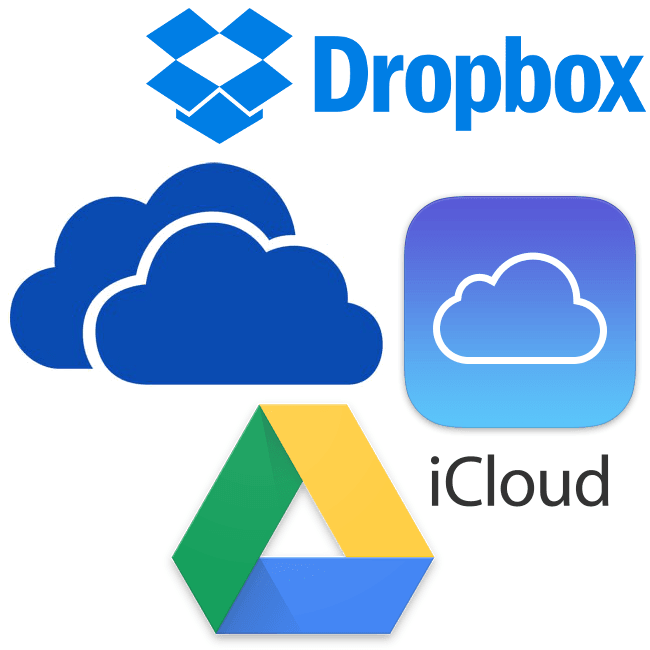
こんにちは、ウインタブ(@WTab8)です。先日海外のニュースサイトを見ていたら面白い記事がありました。
Battle of the cloud storage: OneDrive vs. iCloud vs. Dropbox vs. Google Drive:WinBeta(英語)
ストレージ容量の乏しいWindowsタブレットではクラウド・ストレージを活用することが必須となります。このニュースサイトのいう「OneDrive、iCloud、Dropbox、Google Drive」はいずれもメジャーなクラウド・ストレージなので、この4つがバトルする、というのは私達タブレットユーザーにとっても興味があるところですね。そこで、今回はこの記事の内容を紹介したいと思います。なお、元記事が米国のものなので、それぞれのクラウド・ストレージのサービス内容が若干日本と異なる部分があります。私が見つけられる範囲で注釈をつけますが、見落としがある可能性もありますので、その点はご容赦ください。
目次
1.無料ストレージ

クラウド・ストレージを使う上でほとんどの人は「無料で使える」ことを望みますね。なので、この項目ではどのクラウドが最も無料部分が多く、どのクラウドが最もケチなのかを調べてみます。
OneDriveとGoogle Driveは、友人を招待するとかの条件をつけずに最初から15GBを用意してくれます。そして友人を紹介すると、友人ひとりあたり1GB、さらに容量を増やすこともできます。
DropboxとiCloudは無料部分が小さいです。Dropboxはたった2GBしか無料容量がないし、友人を招待してもひとりあたり500MBしか容量を増やしてくれません。まるでクラウド・ストレージの「キャンディークラッシュ」みたいなもんです(ウインタブ注:意味わかりません)。iCloudは無料容量が5GBでDropboxよりはマシですけど、それでも失望してしまいます。
勝者: OneDrive
A vast number of users looking to store their data in the cloud want to do it for free. With that question in mind, who gives the most without charging any money, and who is being stingy?
At the top of the scale are Microsoft’s OneDrive and Google Drive. Both services give users a whopping free 15 GB of storage space to start out. There are no hoops to jump through or friends to invite – simply sign up, activate the service, and you have a beautiful 15 GB of cloud storage at your disposable. If you want, inviting your friends also allows you to gain a hefty 1GB per user.
On the sadder side of things, Dropbox and iCloud give out the smallest amount of space for free. Dropbox provides only 2 GB of storage with a promise that you can gain more if you invite your friends to join (only handing out another 500 MB) – it’s like the candy crush of cloud storage. iCloud, on the contrary, gives you 5GB to start, a bit more than Dropbox, but still disappointing.
WINNER: OneDrive
2.有料ストレージ
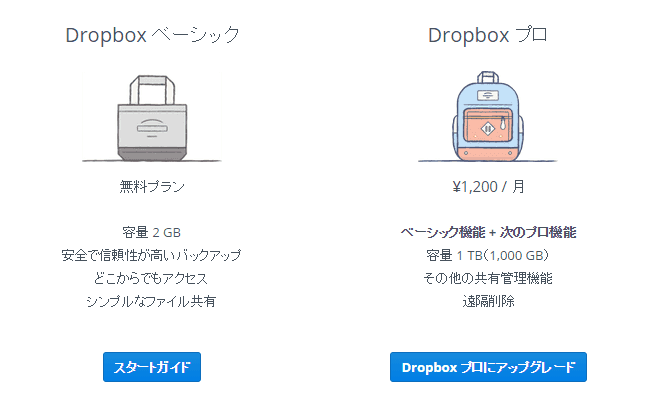
一方で、本当にクラウド・ストレージの容量が必要だと考えるなら、苦労して稼いだお金をクラウド・ストレージに支払うことになります。最近はお値段の方もお手頃になっていて、Dropbox、OneDrive、GoogleDriveは月額9.99ドルで1TBの容量を用意してくれます(注1)。
OneDriveはこの中で最も優れています。9.99ドルを払うと単に1TBのストレージが割り当てられるだけでなく、Office365が使えます。Office365では常にOfficeの最新版が使えますし、異なるモバイルプラットホーム(スマホやiPadなど)でも使うことができます(注2)。
iCloudはどうでしょう?Appleのクラウド・ストレージは他の3つよりも2倍高額で、1TBだと月額19.99ドルです。それに加え、AppleはEメールやCalendar、連絡先などもクラウドの容量にカウントするので、非常に失望する内容なんです(注3)。
勝者: OneDrive
※注1:OneDriveはストレージのみで1TBというプランを日本では用意していません。最大で200GBが380円/月です。Google Driveは上の記載と同じく日本でもドル建てで1TBが9.99ドル/月です。Dropboxは日本では1TBが1,200円/月で、為替レートを考えると日米の価格差はほぼありません。また、OneDriveは頻繁にキャンペーンをやっていて、最近だとDropboxユーザー向けに100GBを1年間無料にする、というのがありましたし、カメラロールのバックアップを登録すると15GBもらえる、とかもありましたね。
※注2:この記述は経済的な意味ではほぼ日本と同様です。日本では「OneDriveの容量を増やす」ということではなく、「Office365 soloを契約する」という形態になります。その場合、月額1,274円(年額12,744円)で最新のOffice全製品とOneDrive1TBが使えます。そう考えるとGoogle Driveに月額で9.99ドル(約1200円)、およびDropboxに月額で1,200円を払うくらいなら、Office365 soloの契約をしたほうがはるかにトクですね。
※注3:iCloudの日本での価格は1TBで2,400円/月となります。Windows PC & Windowsタブレットという利用環境の人にとってはあんまり魅力的じゃないですね。でも、私が知る限り、Google DriveだってGmailの容量をカウントしていると思うんですけどね。
On the other hand, maybe you have decided that you truly need space in the cloud, and you are willing to shell out your hard earned money to do so. Well, it gets a bit easier now. Across the board, Dropbox, OneDrive, and Google Drive, all offer 1 TB of cloud storage for only $9.99 a month.
OneDrive has the upper hand in this lineup though, as paying $9.99 not only gets you 1 TB of cloud storage, but also a subscription to Office 365 – the full Microsoft Office Suite always up to date with excellent applications available for a number of different mobile platforms.
What about iCloud? Apple’s online storage solution is 2x more expensive than any other option here. For 1 TB of cloud storage, you are going to be paying $19.99 a month. In addition, Apple counts your mail, calendar, and contacts against your cloud storage – a big disappointment.
WINNER: OneDrive
3.クラウド・ストレージへのアクセス
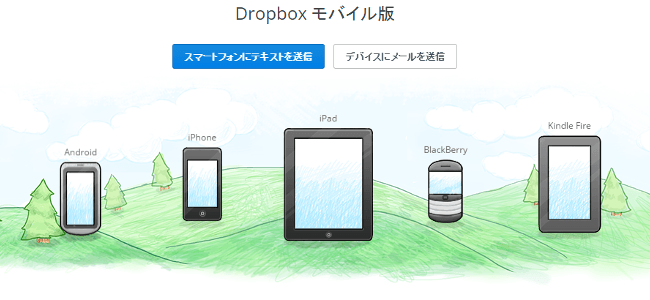
有料にせよ無料だけにせよ、クラウド・ストレージを使うのなら、できるだけたくさんのデバイスからデータにアクセスしたいですよね。Google Drive、OneDrive、DropboxはWindows OSとMac OSの両方をサポートしています。一方、iCloudはMac OSのみのサポートとなります。もしもLinux上で使えるクラウド・ストレージを探しているならDropboxを選択することになります。(注4)
モバイルデバイスに関しては、4つのクラウド・ストレージすべてがiOSをサポートし、iCloud以外の3つはAndroidをサポートします。Blackberryに関しては、幸運なことにDropboxが今でもアプリを提供してくれています。WindowsPhoneを正式にサポートしているのは同じMicrosoftのOneDriveだけですけど、Dropboxなんかはサードパーティのアプリがあるので、およそ必要な機能は使えます。
最後に、モバイル・アプリがクラウド・ストレージすべてにアクセスすることを認めない、ということについて書く必要があります。AppleとiCloudのためです。もしiOSを使っているとしたら、iCloudをサポートしている一部のアプリしかiCloudにアクセスすることはできません。本当に馬鹿げています。
勝者: Dropbox
※注4:iCloudはごく最近、Windowsユーザーにも開放されました。詳しくはこちらの記事を。それと、Linux環境を持っていないので正確にはわかりませんけど、ブラウザ経由ならどのクラウド・ストレージだろうと対応できるんじゃないかな、と思います。
Once you pay out (or don’t), you are going to want to access your data on every single device you possibly can. Google Drive, OneDrive, and Dropbox all support Windows and Mac operating systems. iCloud, on the other hand, only supports Mac operating systems. If you are looking for a solution that runs on Linux, Dropbox is your choice.
When you take out your mobile device, you are going to want to access your previous files on the go. All of the above-mentioned services (Google Drive, OneDrive, Dropbox, and iCloud) support Apple’s iOS platforms. Google Drive, OneDrive, and Dropbox, also support Google’s Android platform.
Users of Blackberry device are in luck, as Dropbox still produces an application for Blackberry OS. The only platform with official support for Windows Phone is Microsoft’s OneDrive, although some other services, such as Dropbox, have had unofficial third party applications created to fit most of your needs.
スポンサーリンク
On a final note, we have to talk about what mobile apps don’t allow you to access your entire online drive. We have to talk about this because Apple decided it was a good idea to have iCloud users only access certain files when mobile. Only supported applications can access the data on your drive if you are using an iOS device – quite ridiculous.
WINNER: Dropbox
4.PC環境との統合
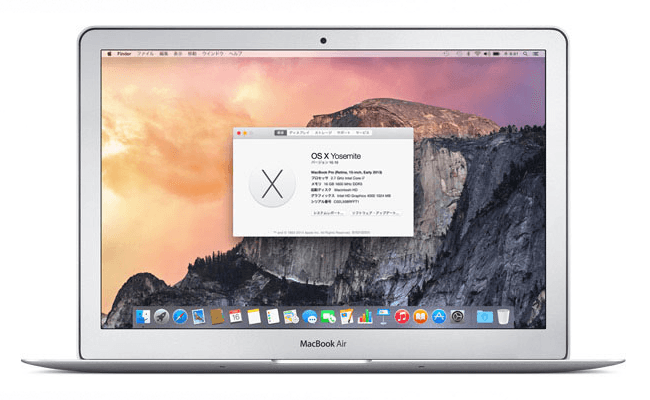
OneDriveとiCloudだけは、単にクラウド・ストレージが「PC上の1つのフォルダ」という位置づけというだけでなく、非常に高度なPCシステムとの統合を実現しています。DropboxもWindows上でそれに近いような振る舞いをしますけどね。
Windows8.1から、Microsoftは全力をあげてOneDriveをOSの中に押し込めようと努力しています。エクスプローラーのウインドウを見ると、OneDriveは昔ながらのローカルストレージの位置にいつでも実行可能なオプションとして存在しています。なので、OneDriveはまるでOS上のフォルダであるかのように、完全にネイティブなものに見えるんです。
AppleもまたiCloudをMac OSと高度に統合しています。でも、それはMicrosoftほどの情熱ではありません。iCloudは特定のアイテムを自動的にバックアップします。これはうれしいことです。でも、iCloudに自分のファイルを保存すると、iCloudは単にミックスされた別フォルダとして現れます。何にも特別なことはありません。(注5)
勝者: OneDrive
※注5:この部分の記述、言いたいことは分かるんですが、実際にそれぞれのクラウド・ストレージの見え方にどういう差があるのか、私にはよく認識できません。少なくともGoogle DriveとDropboxのエクスプローラー上の見え方に問題があるとは思えないからです。
Sometimes, you don’t want your cloud storage to simply be a single folder on your PC; you want your cloud storage integrated into the entire system. While there are interesting hacks to trick Windows into using Dropbox for everything, only OneDrive and iCloud have a deep system integration.
As Microsoft users know, since Windows 8.1, Microsoft has been shoving OneDrive into its operating system full-force. In the Explorer window, OneDrive is presented as a viable option over the ‘old fashion’ local storage locations. Microsoft creates a hierarchy within its file browsing when utilizing OneDrive, so that it looks as if what simply another list of folders on the operating system – extremely native.
Apple also has deep iCloud integration into its Macintosh systems, but not nearly as fluid as Microsoft has done. iCloud automatically backs up specific items, which I appreciated, but when it comes to storing your files in the cloud, iCloud just appears to be another folder thrown into the mix – nothing special.
WINNER: OneDrive
5.オフィス系アプリとの統合
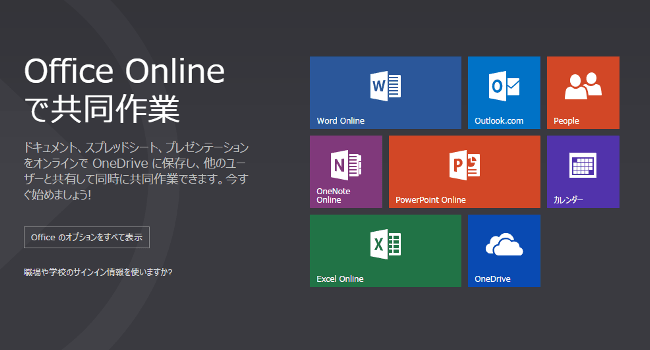
最後に、クラウド・ストレージの「生産性オプション(ウインタブ注:オフィス系Webアプリのことを指しています)」について言及しましょう。Dropboxだけはオンライン上で使えるOfficeスイートを提供していません。
1TBのOneDriveを購入することにより、オンライン上(Webアプリ)としてではない、製品版のOfficeであるOffice365を使うことができます。これは、これまで長きにわたって私達が見てきたなかでベストなサービスです。有料版のOneDriveを使っていない場合でも、オンライン版であるOffice Onlineにアクセスすることができます。
iCloudとGoogle Driveはオンラインで使えるOffice系アプリを用意します。Google DocsとiWorkはともにMicrosoft Officeをストリップダウンさせた(ウインタブ注:なんとなくわかるような気もしますが、うまく訳せません)ようなものですが、ほとんどのユーザーには満足のいく機能があります。iCloudはオフラインでも使えるOffice系アプリを用意してくれませんが、Google Chromeを使っているなら、Google Docsにはユニークなオフライン用のプラグインがあります。
勝者: OneDrive
Lastly, let us take a look at what extra productivity options cloud storage solutions are trying to offer in order to gain an edge on the competition. Across the four different options we have been discussing, only Dropbox does not provide any form of online office suite.
Buying 1 TB of OneDrive space will give you access to Office 365 – the entire office suite online, offline, and on mobile devices. It is, by far, one of the best deals we have seen in a long time. If you aren’t going paid, you still have access to the online portion of Microsoft Office.
iCloud and Google Drive both give you access to their online office options. Google Docs and iWork both feel like stripped down versions of Microsoft Office, but for most users, we feel both would offer sufficient capabilities. iCloud offers no free offline version of its productivity solution, but users of Google Chrome can access Google Docs with a unique offline plugin.
WINNER: OneDrive
6.結論
なんでもかんでもMicrosoftが一番、みたいなことばかり書いていると思われるのは嫌なんですけど、OneDriveは単純にクラウド・ストレージの競争に勝っていると思います。OneDriveは競合製品と同じ価格ですばらしいWebアプリとOffice365の利用権まで提供してくれます。大部分のWindows PCユーザーにとって、これは「最も強固な統合である」と言えます。
DropboxとGoogle Driveはともにすばらしいソリューションですが、両方とも弱点があります。オンライン上の生産性であり、無料のストレージ容量だったりです。iCloudはもはや別世界です。率直に言えば、私はAppleがクラウドというものを理解するまで、iCloudからは遠ざかっておいたほうがいいんじゃないかと思います。
私(元記事の筆者)は個人的にMac OS Xが搭載されたMacBook Proを使っていますけど、Microsoftの信じられないくらい素晴らしいOneDriveソリューションを使い続けます。なぜなら私は他のどのクラウド・ストレージもOneDriveが実現した領域に近づけないと思っているからです。Appleは真剣にクラウドサービスについて努力してもらいたいものです。
総合優勝: OneDrive
We hate to make it sound like all we do is wave the Microsoft flag in pride, but OneDrive simply steals the competition when it comes to online storage. OneDrive offers equal pricing to its competitors while also providing great mobile apps and a subscription to Office 365. For the majority of people who use Windows PCs, it also has the tightest integration.
Dropbox and Google Drive are both excellent solutions, but each has their weakness – whether it be online productivity or free storage space. iCloud is another story, and, to be frank, we recommend staying away from it until Apple has an understanding of the cloud.
While I personally use a MacBook Pro running OS X, I continue to use Microsoft’s incredible OneDrive solution on my machine simply because I feel nothing else has come close to touching it. Oh, and Apple seriously has to work on its cloud service.
OVERALL WINNER: OneDrive
(ウインタブ感想)結局、我らがOneDriveが総合優勝でしたね。ウインタブはモバイルWindowsがテーマなので、この結果は納得できるというか、そもそもWindows 8.1で一番使いやすいのはOneDriveに決まってる、と思います。しかし、用途によって異なるクラウドを使い分けたりしていくというのも学んでいきたいと思いますし、OneDrive以外のクラウド・ストレージとの比較をきちんとしてみる、という姿勢は大切だと思いました。そして、最近Windows版が出たばかりのiCloudですが、こちらもこの先どんどんサービスが充実していくでしょうね。じゃないとAppleはクラウドの競争に敗れてしまいますから。Mac系のOSは非常に使い勝手がいいということは誰もが認めるところなので、できればWindows上であってもiCloudがOneDriveの使い勝手を上回るような日が来ることを期待したいと思います。
7.この記事の引用元
Battle of the cloud storage: OneDrive vs. iCloud vs. Dropbox vs. Google Drive:WinBeta(英語)
番外.Office365 Solo 3,000円キャッシュバックキャンペーン
![]() はじめようクラウド!Office365 Solo 3,000円キャッシュバックキャンペーン
はじめようクラウド!Office365 Solo 3,000円キャッシュバックキャンペーン
↑年間利用料12,744円が9,744円になります。月々812円でOfficeフル機能とOneDrive1TBが使えます。2015年4月19日まで。




コメント